
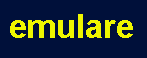
 |
|
|
Home | Screen shots | Documentation | Download | Contact | Blog |
Using an external terminal
Emulare can be used with an external terminal, examples of terminals include the Arduino IDE terminal.
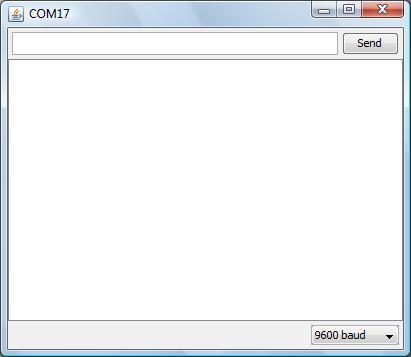
This document describes how to set up the connection in windows.
Obtaining software
In order to use the terminal you need to set up a virtual COM port. There are a few virtual COM ports available. We have used the open source null modem emulator com0com. You need to download the file from the sourceforge page. It should be com0com-2.2.2.0-i386-fre.zip or com0com-2.2.2.0-x64-fre.zip, depending on wether you have a 32 or 64 bit version of the program.
Installing the software
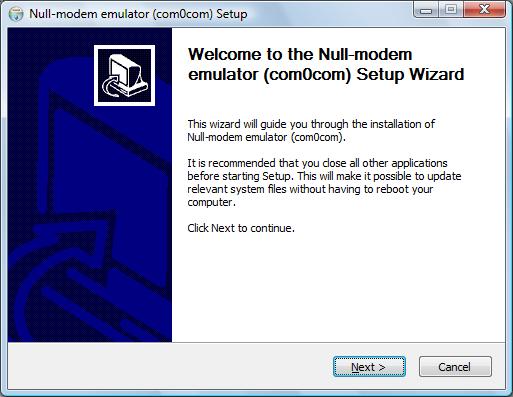
Run through the installation until the software is installed.
Run the setup for com0com.

Choose Add Pair to add a new COM port pair.
In the text boxes type COM7 and COM17. You can use other names too, but these are convenient.
Press the Apply button and close the setup.
Selecting the port in the terminal.
Now go to your terminal and select COM17 as the port to talk to.

After you have done this you can send and receive data using the emulator.
|
© COPYRIGHT 2010 Imre Leber |